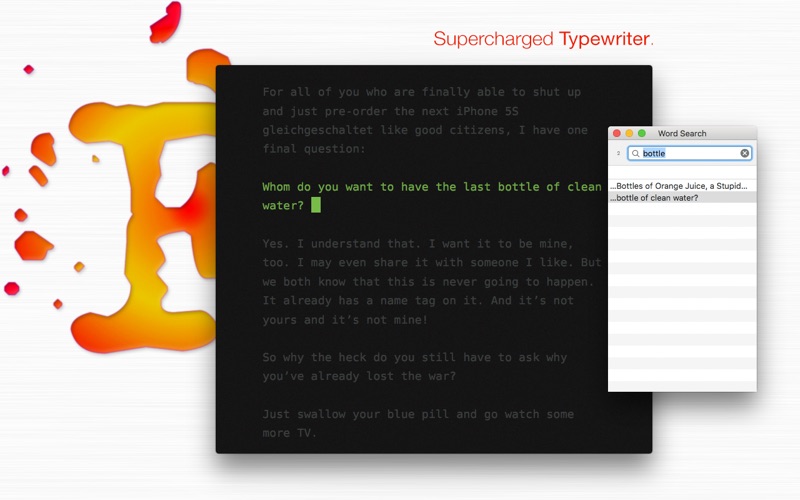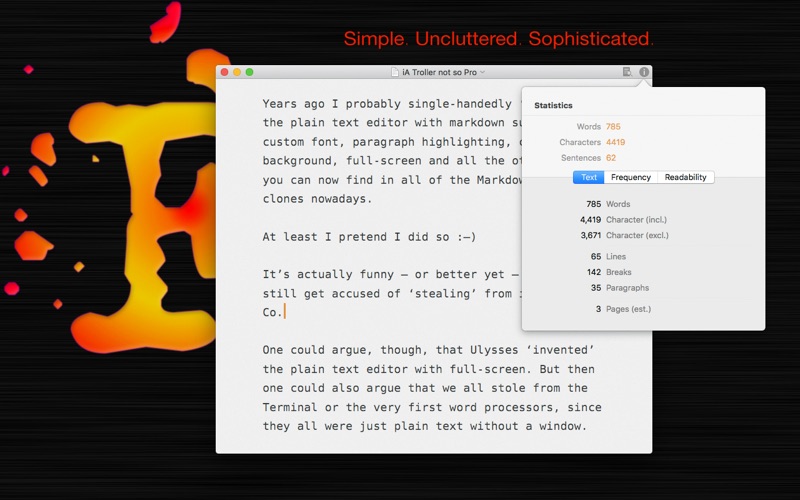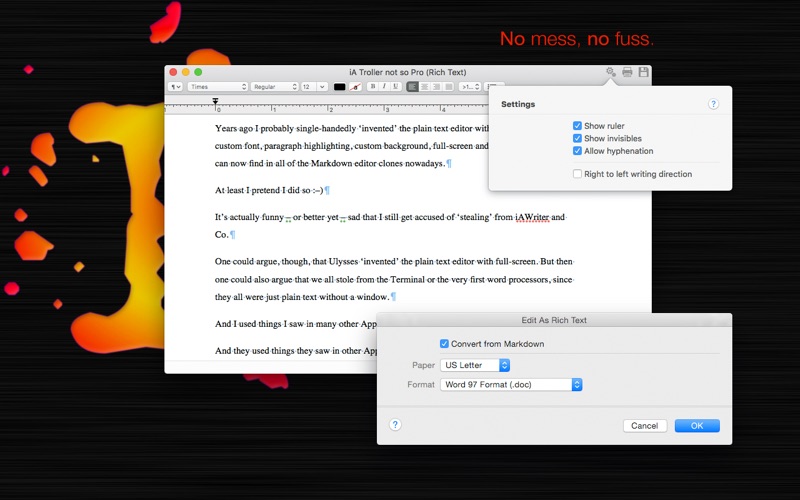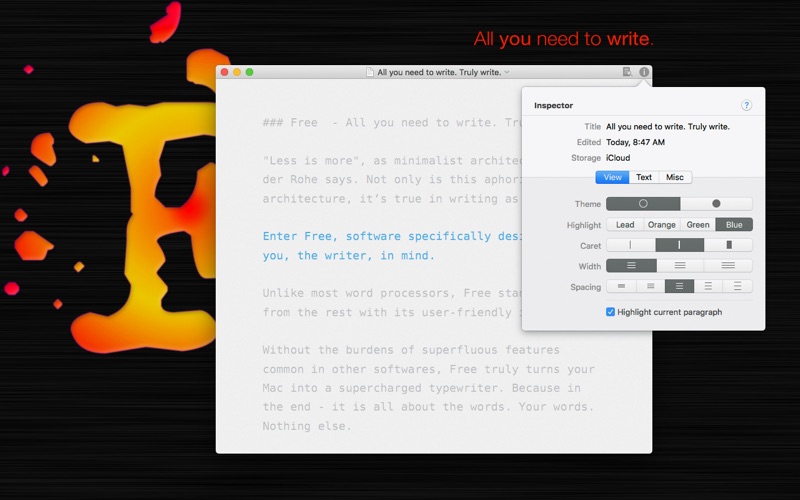
# Free
"Less is more", as minimalist architect Mies van der Rohe says.
Not only is this aphorism true in architecture,
it’s true in writing as well.
Enter Free,
software specifically designed with you, the writer, in mind.
Frees predecessor - the very successful and widely used myTexts was the very first App of its kind. The first distraction free text only writing tool with paragraph highlighting, background patterns to better work with glossy screens and a Markdown enabled preview and export. It was also the very first App with extra custom made fonts, in depth statistics and word frequency count.
Long story short:
With Free you get years of experience for - well - almost free :-)
Unlike most word processors, Free stands apart from the rest with its user-friendly interface. Without the burdens of superfluous features common in other softwares, Free truly turns your Mac into a supercharged typewriter. Because in the end - it is all about the words. Your words. Nothing else.
With Free, you don’t need to worry about the glitz and glamour of eye-candy filling your screen, meaning less clutter, less distractions, and less troubles; Free’s integrated automated environment helps you focus almost automatically on writing. Free helps you get more meaning out of your words with less distraction.
No man is an island - not even the best poet. Since we write to be widely read and understood, Free’s multi-format file support makes it easy to exchange files with the outside world. Free inherently has read/write support to common and prevalent file formats like Word, OpenOffice, Markdown, HTML, Text and LaTeX.
Free is completely and newly written for OS X Yosemite and above and, of course, Ive listened to my loyal myTexts users. I also have kept an eye on what is going on in Cupertino. Thats why Free is even more reduced and document based now - because with OS X databases and folders will become almost obsolete. You open the App, start to write and all your documents will be automatically stored in one place - typically on the iCloud.
Its almost the same way myTexts was designed to work and also the main reason why I started writing it. I was tired off searching and losing documents. We all just want to write. Truly write. And that you can do with Free.
Free is a document based App like Write, TextEdit or Pages. Thus it behaves in the same way. And because it is extra newly written for OS X - it comes with all the OS X goodies we love:
* iCloud
* Auto Save
* Fullscreen
* Versions
* Resume (Suppressible)
* Substitutions
* Spelling and Grammar
* Dictionary
* …
In addition - Free has some nifty features and tools that will make it your tool of choice when it comes to writing - distraction free writing - in no time:
* Retina-awareness (incl. optimized font)
* Paragraph Highlighting
* Color Schemes
* Typewriter scrolling
* Typewriter sounds (optional, for the crazy ones)
* Word/Character/Sentence Count (for selection)
* Word Frequency and Statistics
* Extensive Readability Statistics
* Word Search with Visual Feedback
* Paginated Preview | Print | Export
* Markdown Support
* Formatted Printouts
* Printouts with footer and page number
* Formatted Export (e.g. Word Documents)
* Different Fonts for Screen | Print | Export
* Convert into | Edit | Print | Export as Rich Text
* …
File Formats that can be read/imported and exported:
* Plain Text
* Markdown
* myTexts
* HTML
* XML
* Word (97/2007)
* Rich Text
* OpenOffice Text
* LaTeX
And always good to know:
PDF files can be created with a single click…